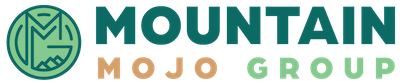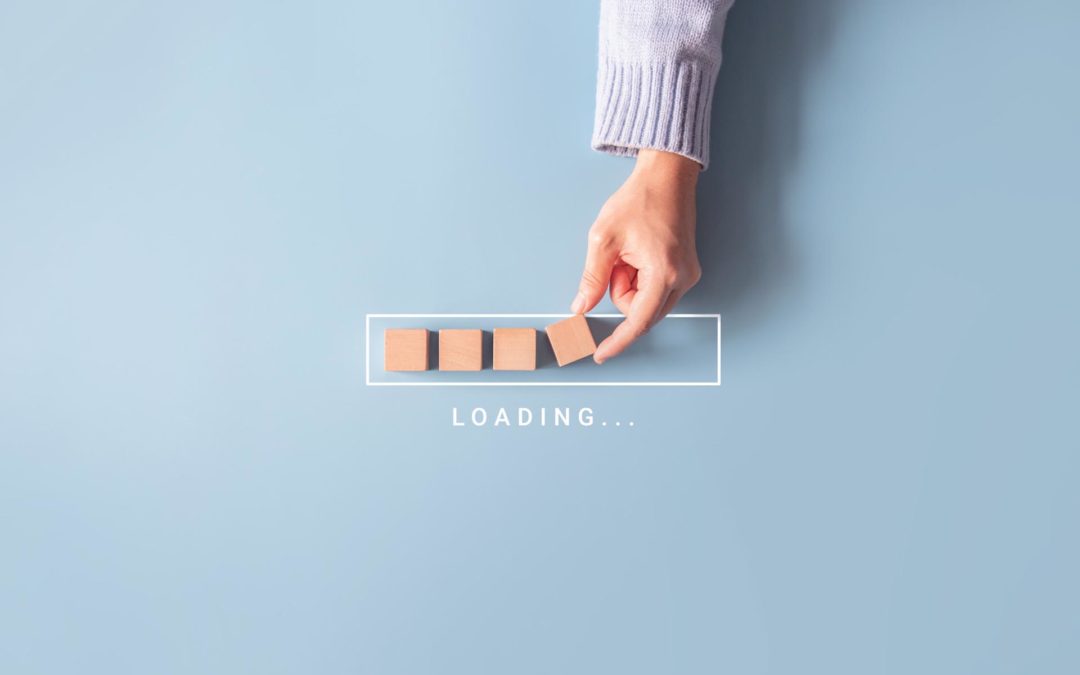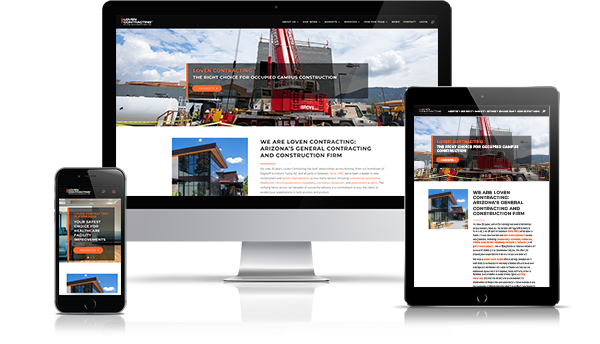Website speed is a key metric that indicates whether you have a healthy website or not. You have probably heard you need to have a faster website but how exactly does that help you? At the end of the day the benefits to a fast website are two-fold: When you increase your site speed, you also increase your SEO (Search Engine Optimization) and improve your user experience. Win win!
What is Page Speed and Why Is It Important?
Let’s talk about Google. The first way that increasing your site speed can help your site is through SEO. Google has already said that they use site speed as one of the metrics in their algorithm to determine how high your website is listed on organic search pages. This means that when you increase your site speed, you also can increase your spot in the Google search results. When this happens you become more visible for key customers that are looking for you! If you are curious how your own website is performing, Google has a helpful website speed test tool called Google Pagespeed Insights to test your website.
Google aside, all search engines use some sort of crawl bot which scans the internet periodically to make sure that their results are up to date. That is how your new pages start to rank. The longer it takes for your pages to load, the less pages these little crawl bots can scan. They only have a certain crawl budget for each site so if your site loads slowly and you have new content, it could take a while to get indexed and actually have those new pages show up on search result pages. The more quality content you have, the better your SEO is. This means that it is super important for your new pages, and the hard work put into making them, to start getting noticed by search bots!
Okay, now let’s talk about the obvious benefit: user experience. We have all tried to access a website that takes too long to load. Do you wait or do you leave? The truth is that most people leave. It has been found that around 40% of people abandon a website that takes more than 3 seconds to load. This means that the longer your website takes to load, the higher your bounce rates will inevitably be and you could be losing key users, or worse, adding a negative association to your brand name. You don’t want the frustration of a user experience to make a customer think twice about your business. This can be especially relevant with mobile. Mobile users can often be using weaker connections to get information on the go and at these times it’s more important than ever to have your website load quickly.
4 Ways to Improve Your Website Speed
Now, let’s talk about what factors can affect website performance & what specific steps you can take to improve your website speed!
Minify CSS, JavaScript, and HTML
Websites are often built with a combination of many coding languages, but the main three that add style and structure to your website are CSS (Cascading Style Sheets), Javascript & HTML (HyperText Markup Language). You don’t need to know too many specifics about these to fix your website speed. Basically, when writing in these languages, developers use certain formats that make the code easier for a human to read. This includes spacing, notes, etc. Technology however, does not need any of this to understand the code and, at the end of the day, it adds time for the files to be processed. So, to fix this, you can minify your files! This removes the excess formatting that us humans need in order for browsers to process the information faster during page load. There are many tools to do this and if you have a WordPress website, multiple plugins can take care of this step for you without having to dig through any files.
Optimize Images
One of the most common mistakes people make with their website speed is adding too many large images. There is always a balance between quality images and optimal file size, but often there is not a lot of thought into optimization as long as an image looks good on the page once uploaded. This can come back to haunt your SEO score.
Also, something important to remember is that all web images are processed no higher than 72Dpi. This means that if your image has a higher Dpi (Dots Per Image) there is no more quality being shown on the screen but a lot larger file to load. Since these images take so long to load it can make the site look broken. There are many tools out there to help bulk resize images or plugins for WordPress to scan your entire site & take care of it for you.
Reduce Redirects
Okay, what is a redirect and why use it? A redirect is when a URL or link is told to forward to another URL. This is helpful when you have created a page and need to change the URL for any reason (a typo, a new website, etc.). So if I want https://mountainmojogroup.com/services/web-design/ to always open our home page instead, I would use a redirect. This is super helpful for SEO to not lose traffic when you create a new website and the page structure changes.
Now, why is this bad for website speed? Well first of all it takes more time to redirect than to not and if you are not careful, you could accidentally be stacking redirects on top of each other! So in the example above the https://mountainmojogroup.com/services/web-design/ would redirect to the home page which could then be redirecting somewhere else!
To avoid this you can periodically review your redirects to make sure that old ones are removed. Once the search bots have done a new scan of your site/page or enough time has passed that users probably won’t have a book mark of that page, you should be able to remove the redirect without any issues and save yourself some valuable load time!
Improve Server Response Time
Server Response Time (SRT) is the amount of time your server takes to get a response to your browser (Google, Yahoo, etc). One of the biggest ways you can affect this is to look into your hosting provider. Not all hosting is made equal and some are much slower than others. If you think your website might be slowing down due to your hosting try looking into options that are compatible with your website CRM. For Example, we use Wpengine to host our WordPress sites since they specialize in supporting that platform for optimal WordPress speed.
Conclusion
At the end of the day, website speed is a key health indicator for your site for not only user experience but SEO as well. The great news is that there are many ways you have control over your site speed and can start making your website load quicker right away!
If you are curious about more ways to increase site speed or would like a hand with any of these tasks, we are a Flagstaff-based web design agency and are always happy to help! Feel free to send us a message or give us a call to review your WordPress site. Also, check out our blog for more tips!