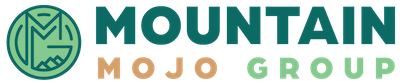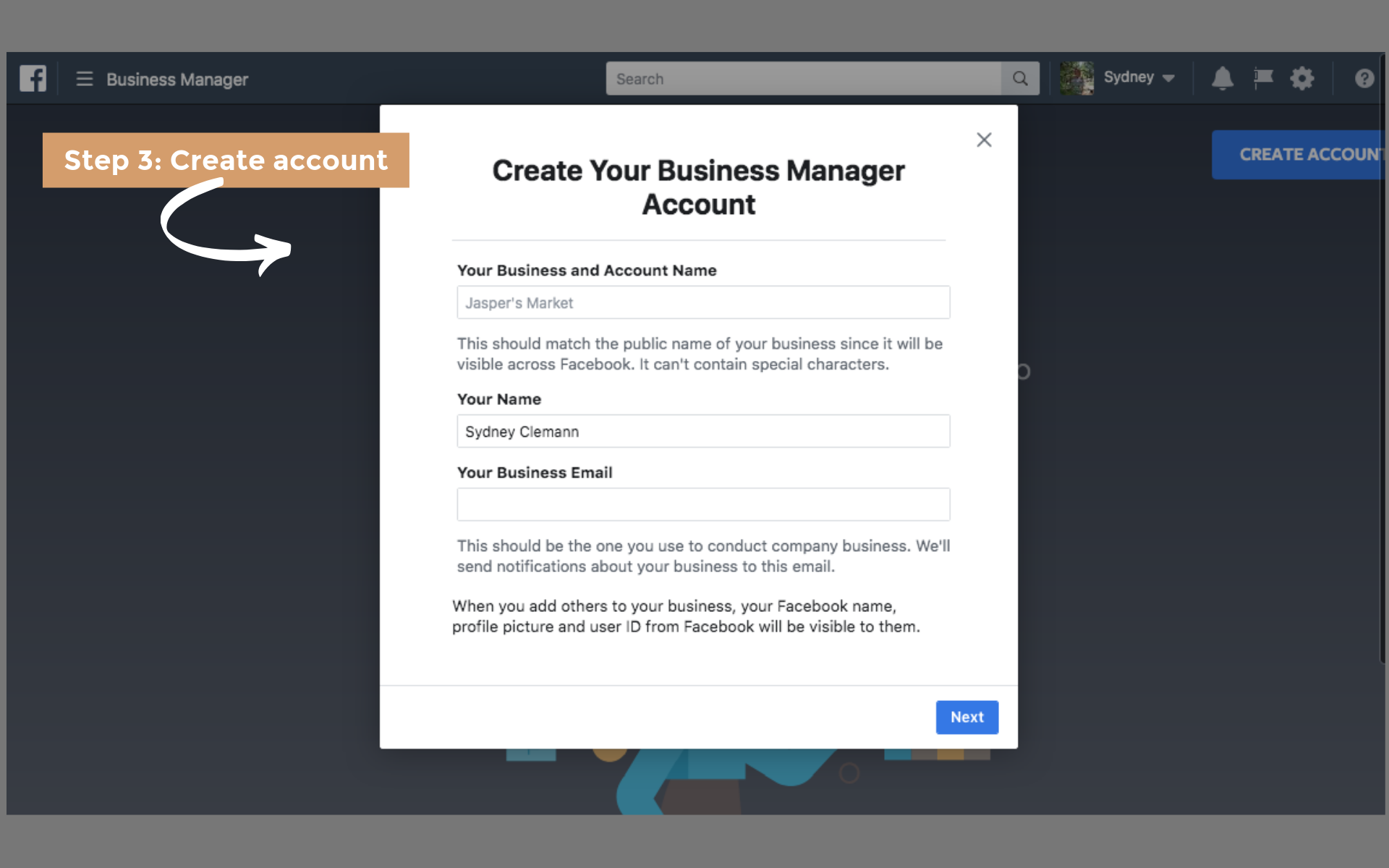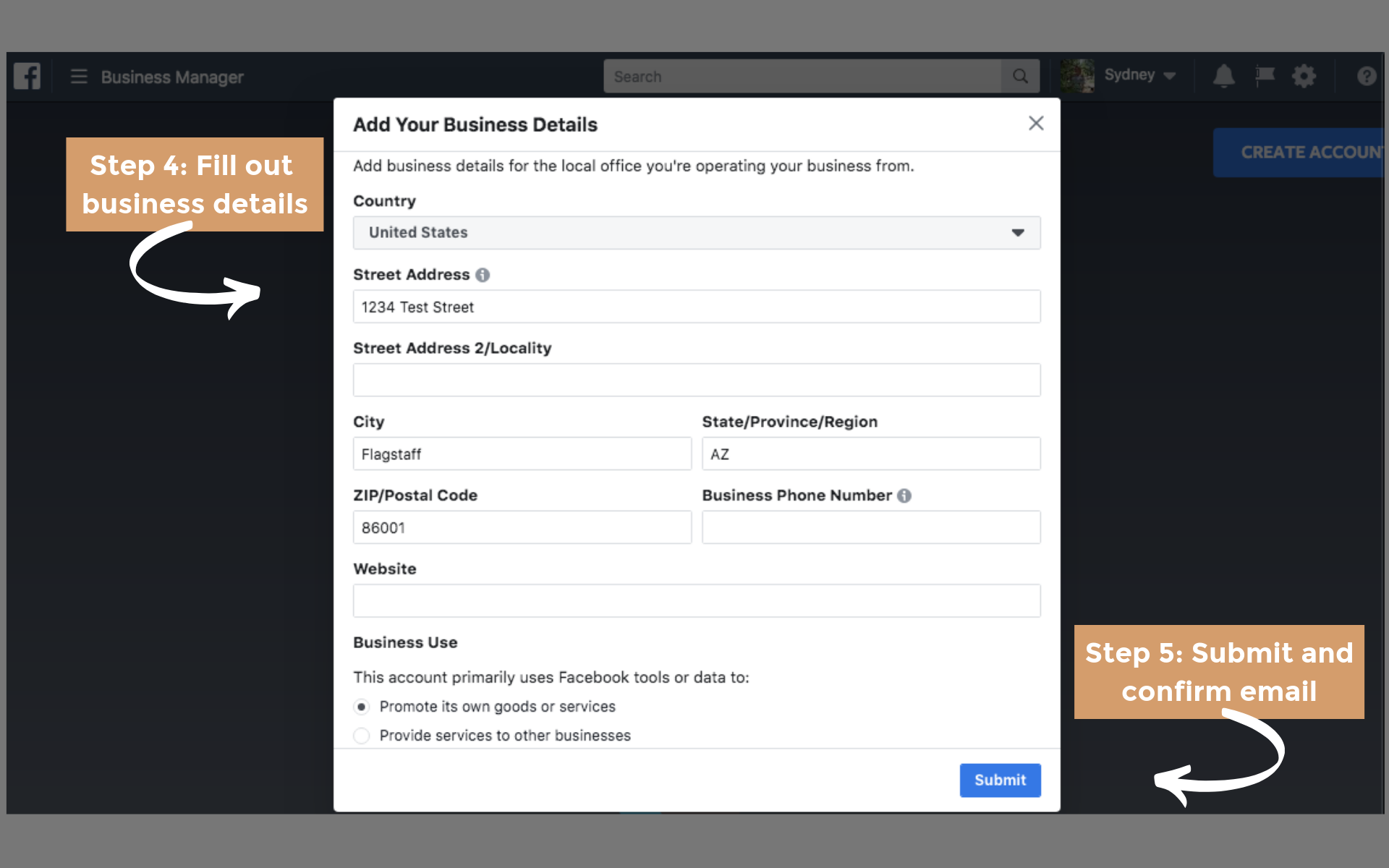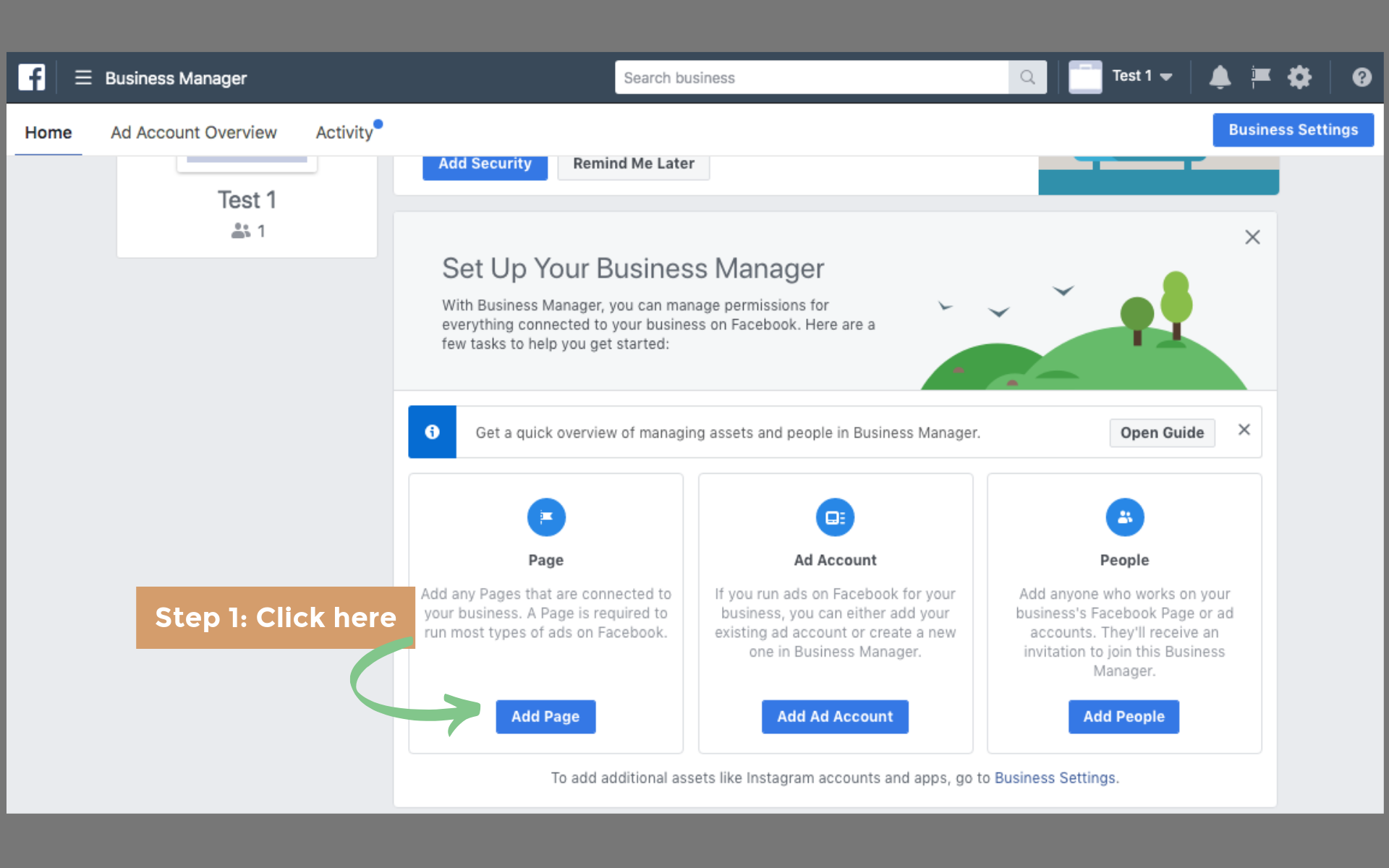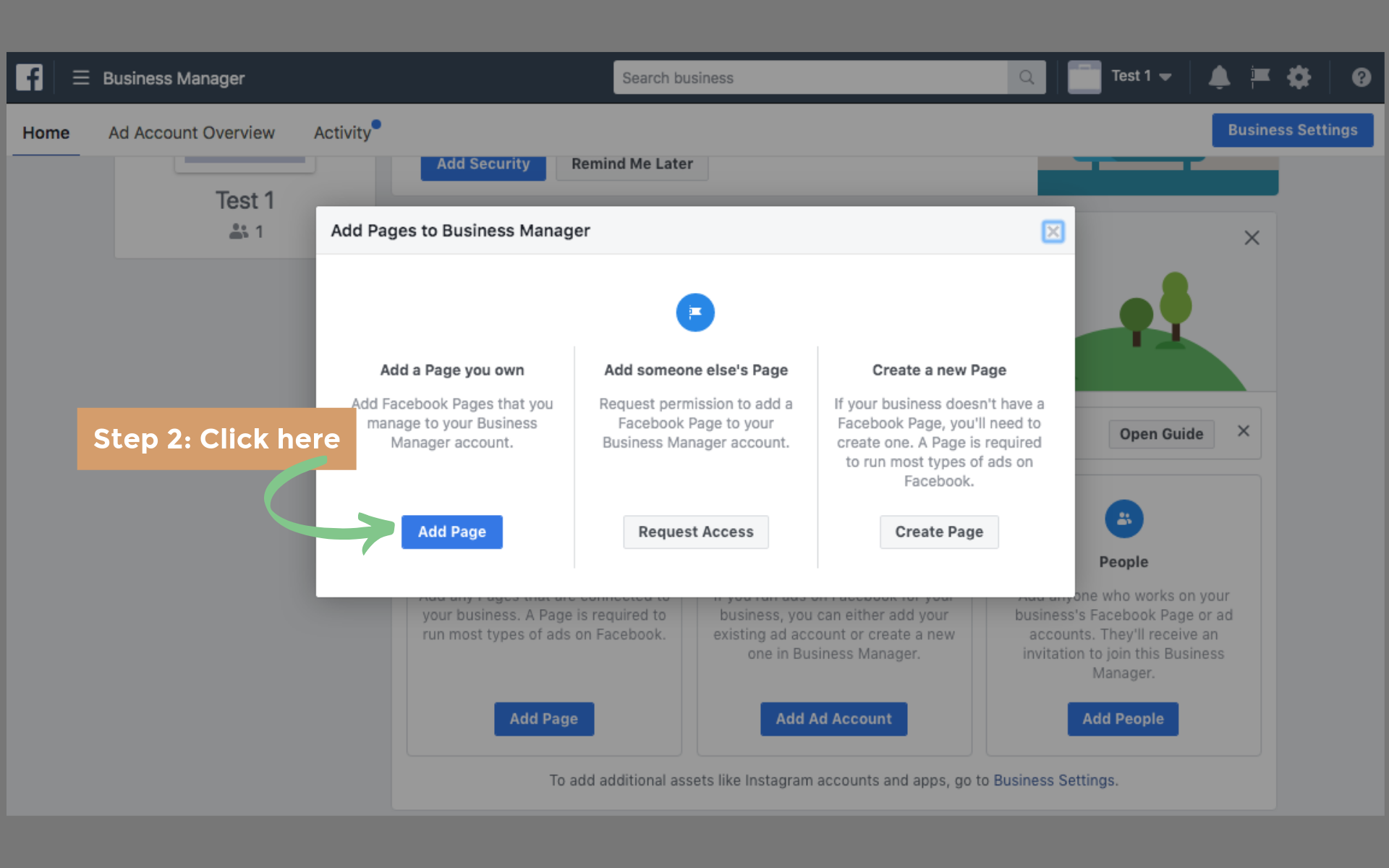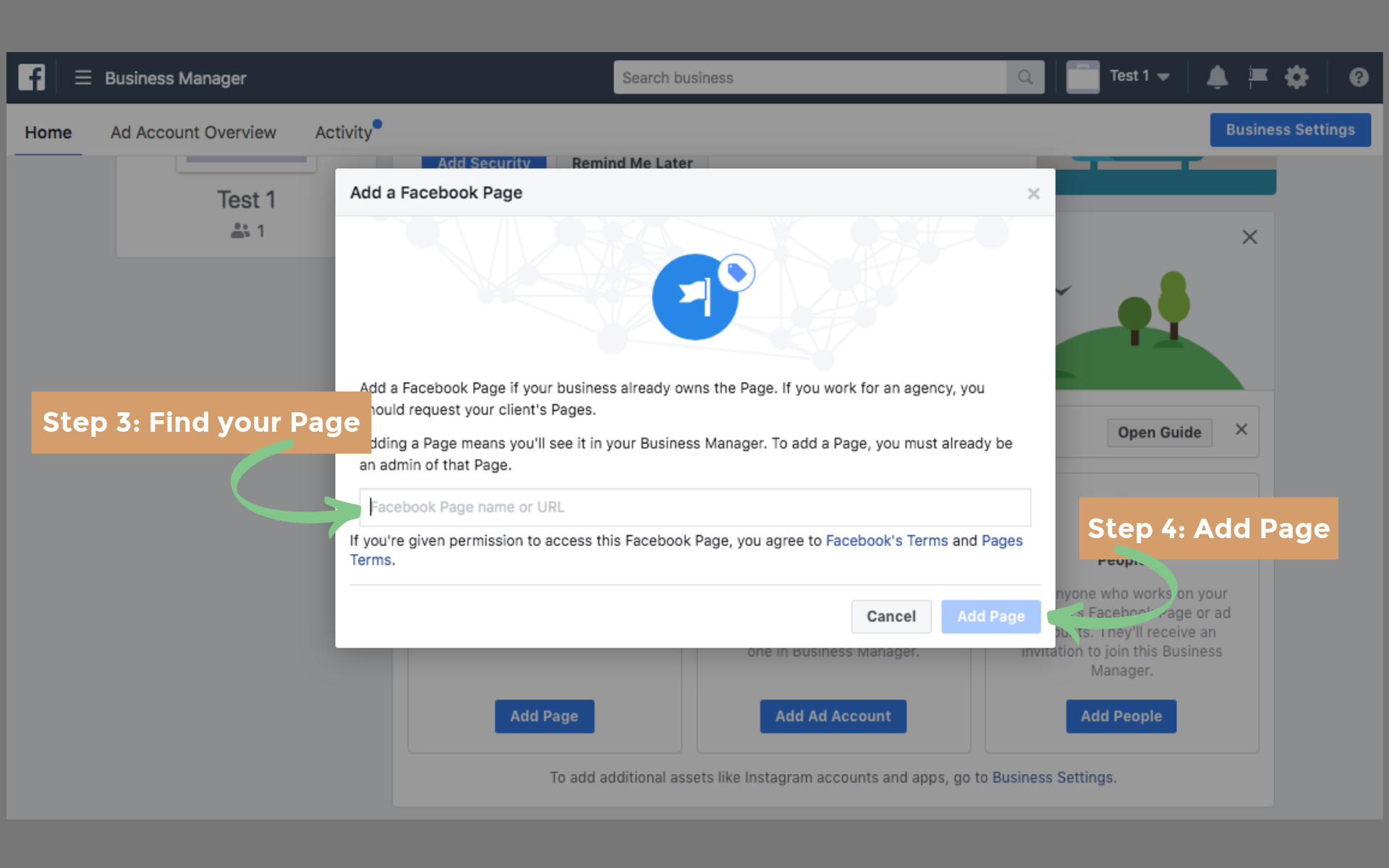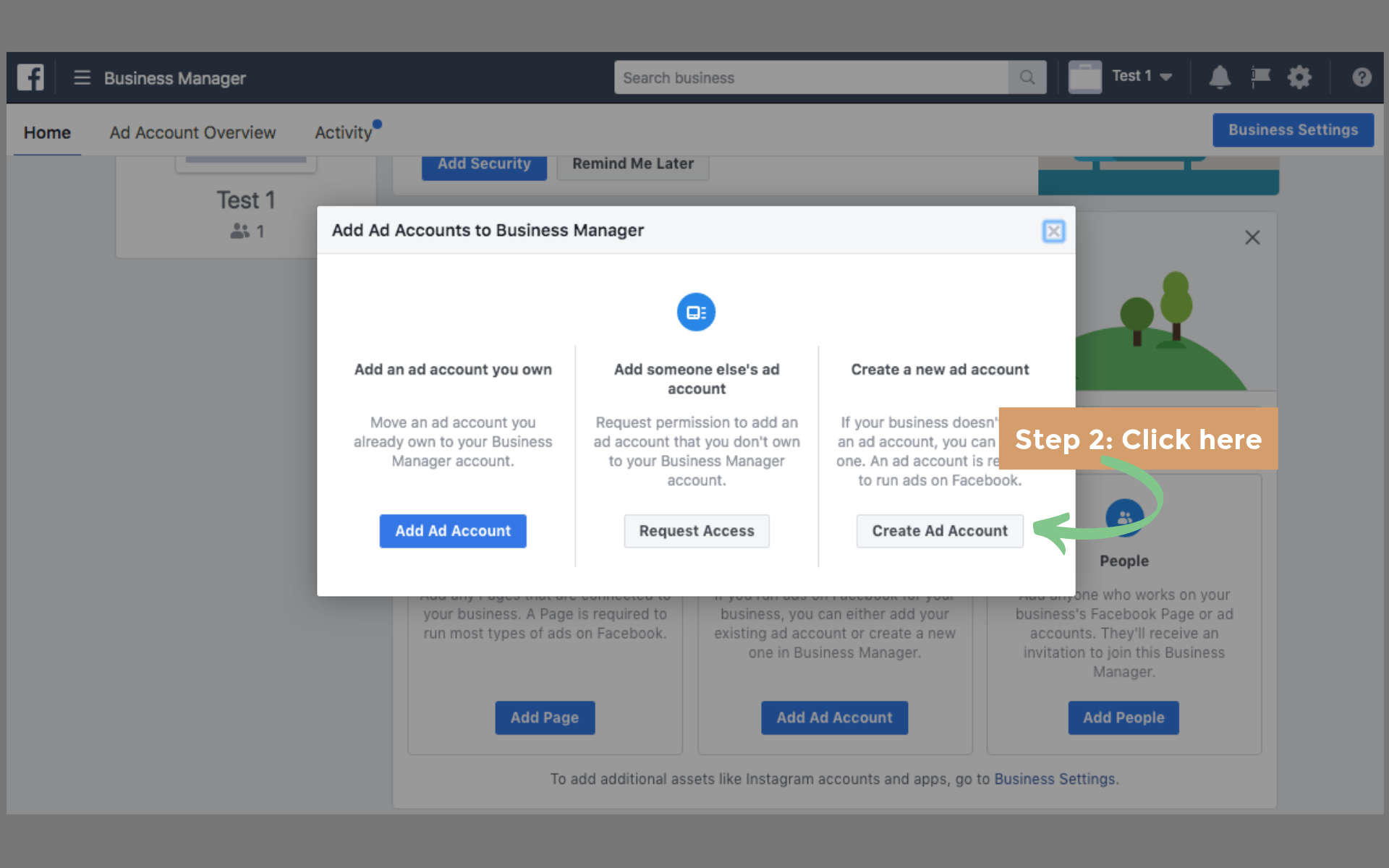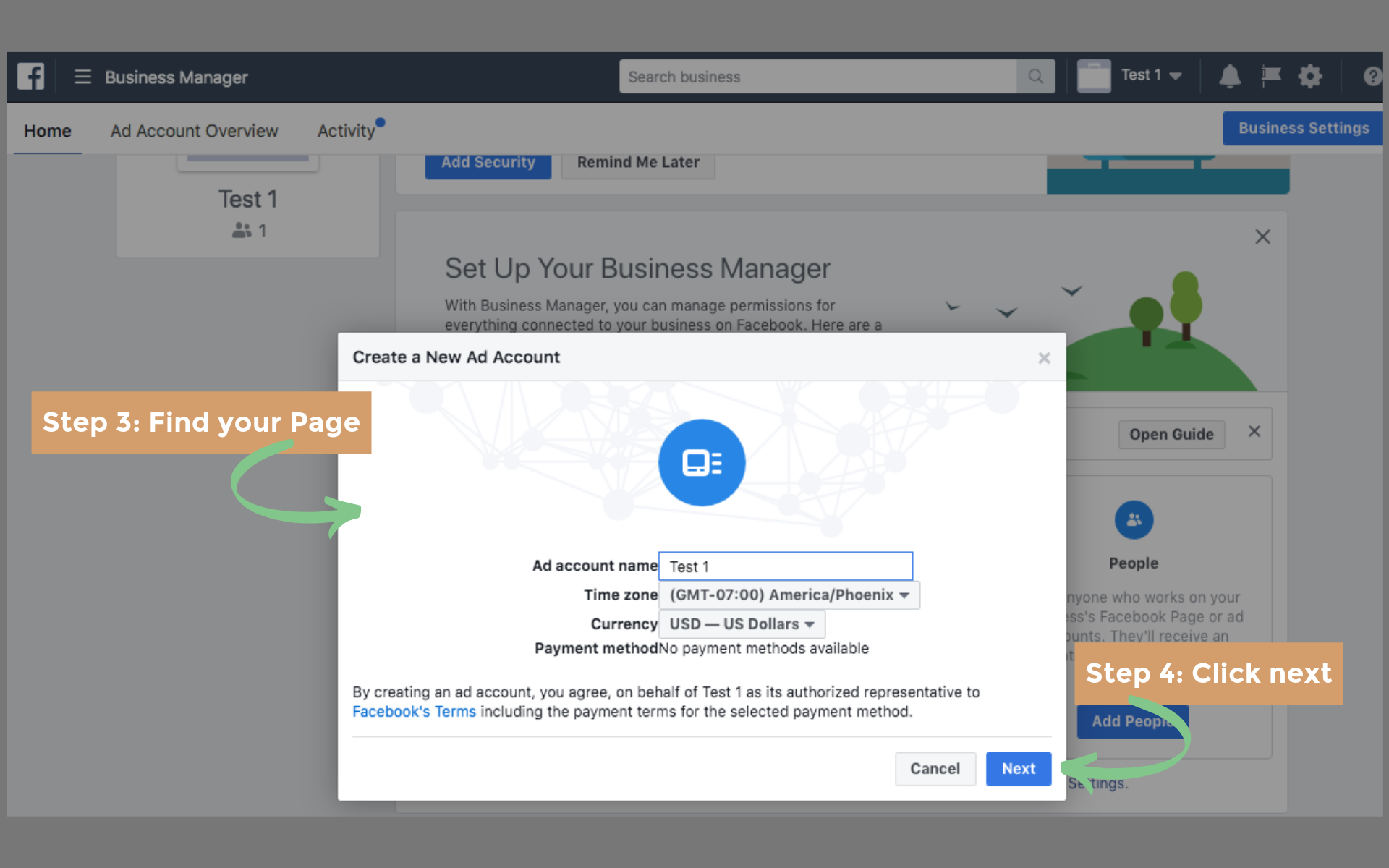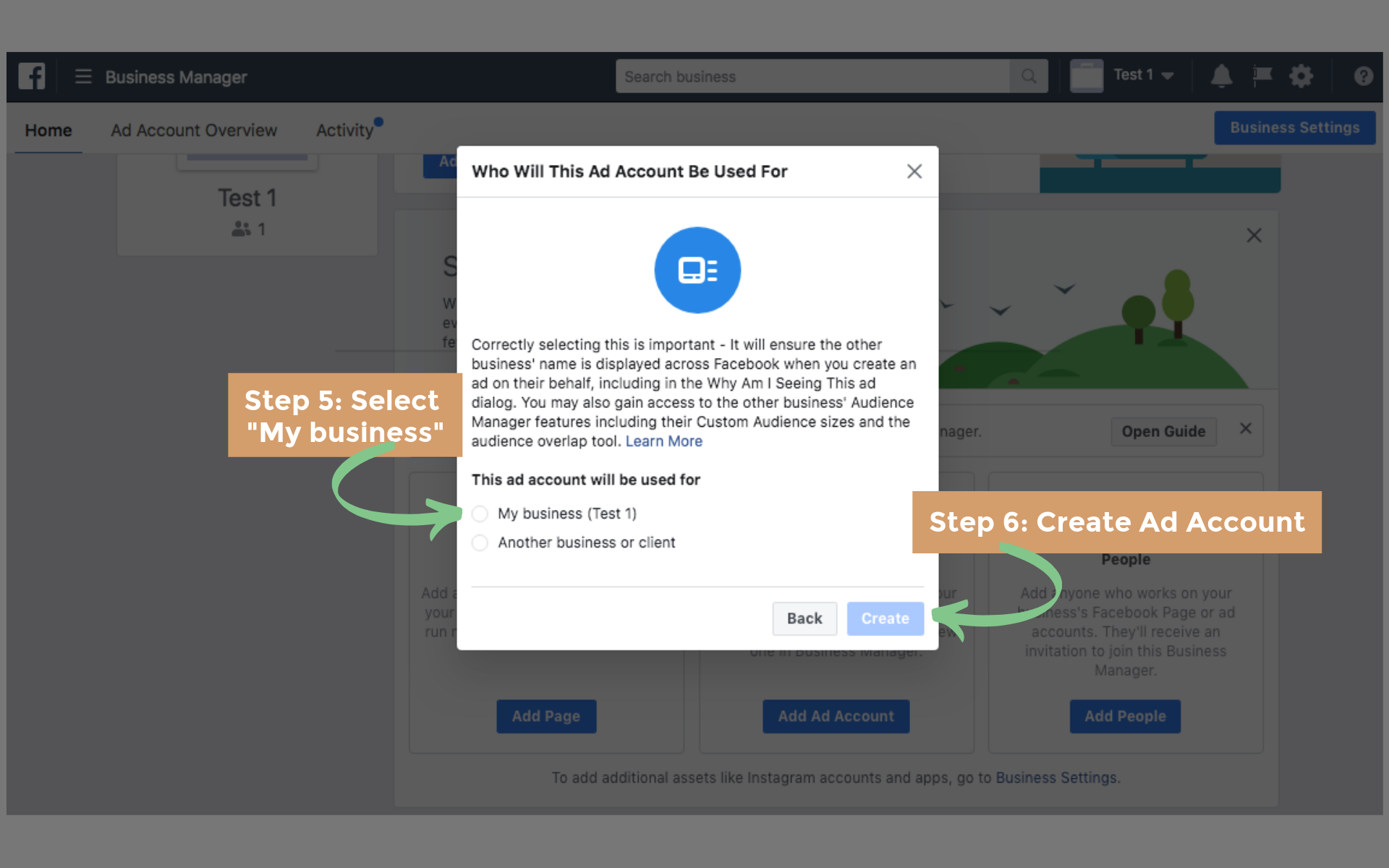First of all, what is Facebook Business Manager? Business Manager was created to give Facebook Page Managers a better space to schedule posts, create ads, monitor analytics, and much more. You will find many more capabilities within the Business Manager that will save your time, make your life easier, your Facebook marketing more effective, and convert more ads into new customers.
During the on-boarding process of social media clients, it’s important for our team to gain the correct access to your Facebook Page and Ad Account. We can only gain this access if you currently have a Business Manager or if you create one. If you aren’t familiar with Business Manager, follow these step-by-step instructions and unleash the full power of Facebook.
I do not have a Business Manager – HELP.
Step 1 – Creating a Business Manager Account (3 minutes)
Create a Business Manager Account by following these step-by-step screenshots.
Step 2 – Add Your Facebook Page (2 minutes)
Now it’s time to add your Facebook Page to the Business Manager. The home screen will have a box, prompting you to add your Page. It will then ask if you want to create a new page, or add your current one. Once you type in the name of your Facebook Page, a request for access will be sent to the personal Facebook profile of all the users who currently hold Admin access. After that access is granted, BOOM, you have a list of new Facebook Business Page capabilities!
Step 3 – Create and Add an Ad Account (2 minutes)
If you didn’t have a Business Manager until after reading this blog, you won’t have an Ad Account. Many businesses rely on “boosting” posts in order to reach more users non-organically. When you do this, Facebook automatically creates a personal ad account which will allow you to authorize and add a form of payment. While boosting is an excellent way to quickly get an ad out on Facebook, there are some limiting factors when compared to creating an ad through Ad Manager. This includes having the ability to better target your audience, create different styles of ads, and retrieve better analytics with an Ad Account. Creating an Ad Account is easier than creating your Business Manager so don’t worry about adding more complicated tools to your belt – you’re going to want this one.
On the home screen of your Business Manager, next to where you added your Facebook Page, you will find a similar prompt to add or create an ad account. Click the option to create a new ad account and follow the Facebook instructions. Follow our step-by-step instructions below.
Step 4 – Grant MMG Access to Your Business Manager
Once you’ve created and have completely set up your Business Manager, you can either grant access or accept a request for access. In order to accept a request for access, simply go to the home view of your Business Manager and you will see a text box at the top of your screen notifying you of the request. Make sure you know and understand the level of access you are granting and click the “accept” button (most agencies will need admin level access but don’t be alarmed, this will not give them any access to your personal account).
While it all may look and seem confusing at first, trust us when we say it takes everyone time to successfully learn this platform – don’t give up! Clicking around and figuring everything out by trial and error is a method some use but we recommend that method in combination with the free Facebook BluePrint resource in order to get a little more familiar with Facebook’s functionality. Prefer something in-person and individualized? We provide social media trainings at Mountain Mojo Group and would be happy to sit down with your social media person or team to answer questions, solve problems, and suggest some best practices for your organization.
Mountain Mojo Group is located in Flagstaff, Williams, the White Mountains, and Page, Arizona and provides top-quality marketing solutions and design! Our team works with small businesses all across the state of Arizona, providing a variety of marketing and design services including, social media management, photography, videography, strategy, web design, graphic design, SEO, and paid search engine marketing. Our team of creatives is ready to tackle your next marketing project. Contact our team today at (928) 440-5301 or stop by one of our offices located throughout northern Arizona.